




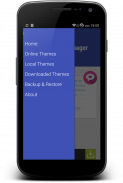

TWRP Theme Manager

Description of TWRP Theme Manager
TWRP Theme Manager is an application designed for Android that enables users to customize their TWRP (Team Win Recovery Project) Recovery interface with a variety of free themes. This app allows users to download themes directly within the application or manually install them by placing them on an SD card. It provides a user-friendly way to personalize the appearance of TWRP, which is a popular custom recovery tool used by many Android device owners for tasks such as installing custom ROMs, making backups, and performing system repairs.
The application operates without the need for root access, making it accessible to a broader audience. Users can enhance their TWRP experience by utilizing different themes, which can change the visual elements of the recovery interface. This feature is particularly appealing to those who want to add a personal touch to their device's recovery environment or simply make it more visually appealing.
TWRP Theme Manager is compatible with specific versions of TWRP, notably 2.7.0.0 and 2.7.1.0. Users with outdated versions of TWRP are encouraged to try the application, but the developer does not guarantee the same functionality or results. It is advisable for users to back up their data before making any modifications, as the developer disclaims any responsibility for potential damage that may occur during the customization process.
The interface of TWRP Theme Manager follows Material Design principles, ensuring that it is easy to navigate and visually coherent. Users can browse through available themes, view previews, and select their desired options seamlessly. The process of downloading and installing themes is straightforward, allowing users to quickly change the look of their recovery environment.
Customization is a significant aspect of TWRP Theme Manager. Users can choose from a range of themes that suit their preferences, allowing for various styles ranging from minimalist designs to more elaborate visual presentations. This flexibility in design choices empowers users to tailor their recovery environment to match their style or improve usability.
Installation of themes through TWRP Theme Manager can be done in two ways: direct download within the app or by placing theme files on an SD card. This dual method provides convenience and flexibility, accommodating different user preferences and technical skills. For those who prefer a straightforward approach, the in-app download feature is particularly beneficial, while more advanced users can utilize the manual method.
The application also serves as a platform for users to discover new themes regularly. By providing access to a variety of themes, TWRP Theme Manager keeps the customization experience fresh. Users can explore different styles and consistently update their TWRP interface without having to search extensively elsewhere.
A significant consideration for users is the importance of backing up their data before proceeding with any theme installations. The developer emphasizes this precaution due to the inherent risks associated with modifying system-level software. Proper backups help ensure that users can restore their devices to a working state if any issues arise during the customization process.
As customization becomes increasingly popular among Android users, TWRP Theme Manager plays a vital role in enabling this trend within the recovery environment. The ability to personalize TWRP can enhance the overall user experience and make recovery options more appealing. Users looking to implement themes can find satisfaction in the various options available, reflecting their tastes and preferences.
For those who are new to TWRP or theme customization, TWRP Theme Manager provides a user-friendly introduction to the process. Its straightforward design and clear instructions make it accessible to users who may not be familiar with advanced customization techniques. The application bridges the gap between technical functionality and user-friendly design, making it a valuable tool for Android enthusiasts.
TWRP Theme Manager stands out as a practical solution for Android users interested in customizing their recovery interface. With its focus on free themes, user accessibility, and a straightforward installation process, the application caters to a wide range of users. The emphasis on backing up data and compatibility with specific TWRP versions further reinforces its practicality.
In conclusion, TWRP Theme Manager allows for extensive customization of the TWRP Recovery interface, enhancing both aesthetics and functionality. Users can easily download and install themes, ensuring that their recovery environment reflects their style. The application empowers users to make informed decisions about their device customization while prioritizing safety through recommended backup practices.
For more information, users can explore the features and capabilities of TWRP Theme Manager to enhance their Android experience.


























